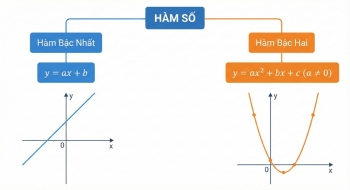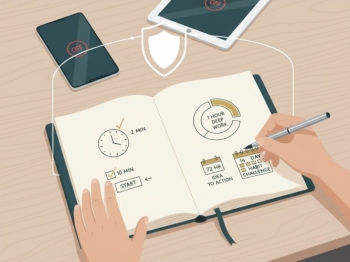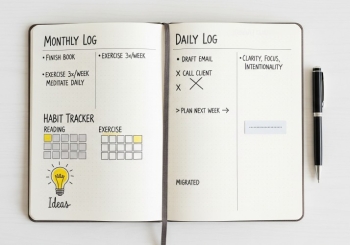It’s time to dive deeper into the more powerful instruments within the Google ecosystem.
This section focuses on specialized AI tools ideal for adult users, content creators, and anyone aspiring to develop AI applications.
See more: (Part 1) 7 AI is simple, easy to use for teenagers

I. AI FOR CONTENT & VISUAL CREATION
1. GOOGLE IMAGE GENERATION (VIA GEMINI) - TURN IDEAS INTO IMAGES
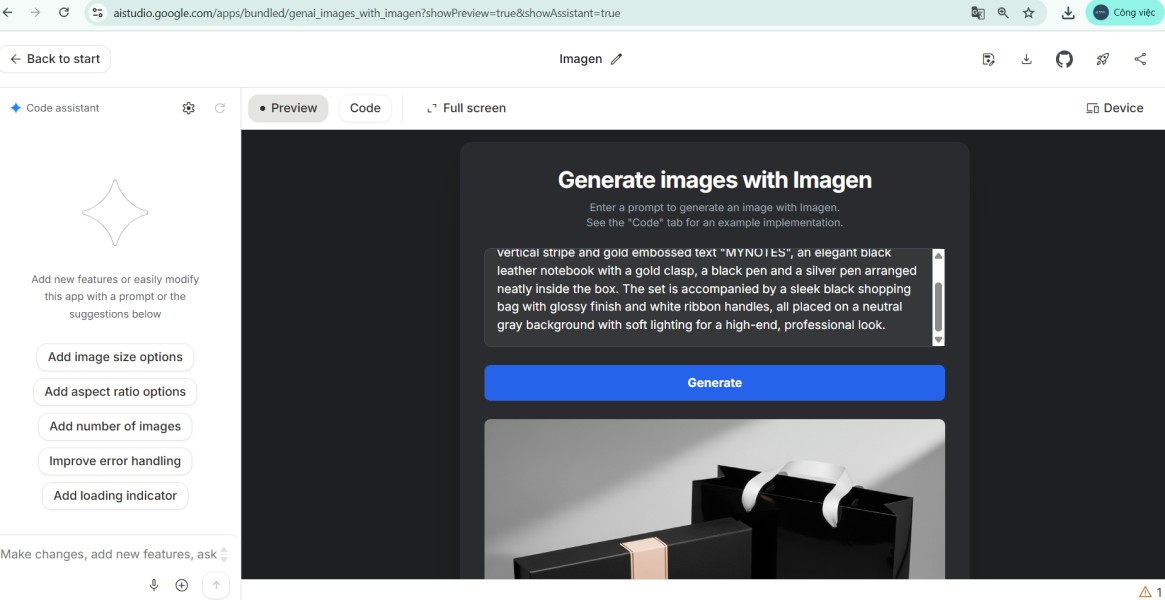
What is Google Image Generation?
It’s the capability within Google's AI ecosystem to create images from text descriptions (text-to-image) and other inputs. While not a standalone product named "Google Image Generation," this functionality is deeply integrated into powerful AI models like Gemini.
What can you do with it?
- Content Creation: Quickly generate unique images for presentations, social media posts, blog articles, or marketing materials without needing design skills or stock photos.
- Creative Brainstorming: Visualize abstract concepts or complex scenes to inspire stories, art projects, or product designs.
- Prototyping: Create drafts or visual examples of products, characters, or environments based on text descriptions.
How to use it (via Gemini):
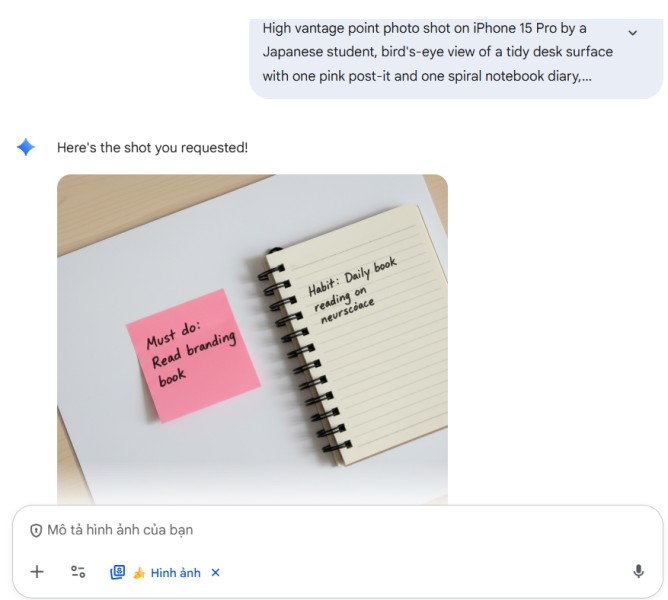
- Access Gemini: Go to Gemini.Google.com or https://aistudio.google.com/prompts/new_image and log in with your Google account.
- Enter a Prompt: Type a clear and detailed description of the image you want. For example, "create a photorealistic image of an astronaut riding a winged horse flying over Mars," or "generate an abstract painting about peace and tranquility."
- Refine and Iterate: If the first result isn't perfect, tweak your prompt with more details or specific styles.
- Download and Use: Once satisfied, you can download the generated image.
Pros:
- Unleashes Creativity: Easily turn imagination into visual reality.
- Saves Time and Resources: Eliminates the need for expensive stock photos or complex graphic design software for basic visuals.
- Highly Customizable: Create unique images tailored precisely to your needs.
Cons:
- Requires Precise Prompts: Achieving the desired image can sometimes take multiple attempts and careful wording.
- Ethical Considerations: It's important to be aware of potential biases or the misuse of AI-generated content.
- Copyright Complexity: The legal framework surrounding AI-generated art is still evolving.
2. GOOGLE VEO - TURN SCRIPTS INTO CINEMA
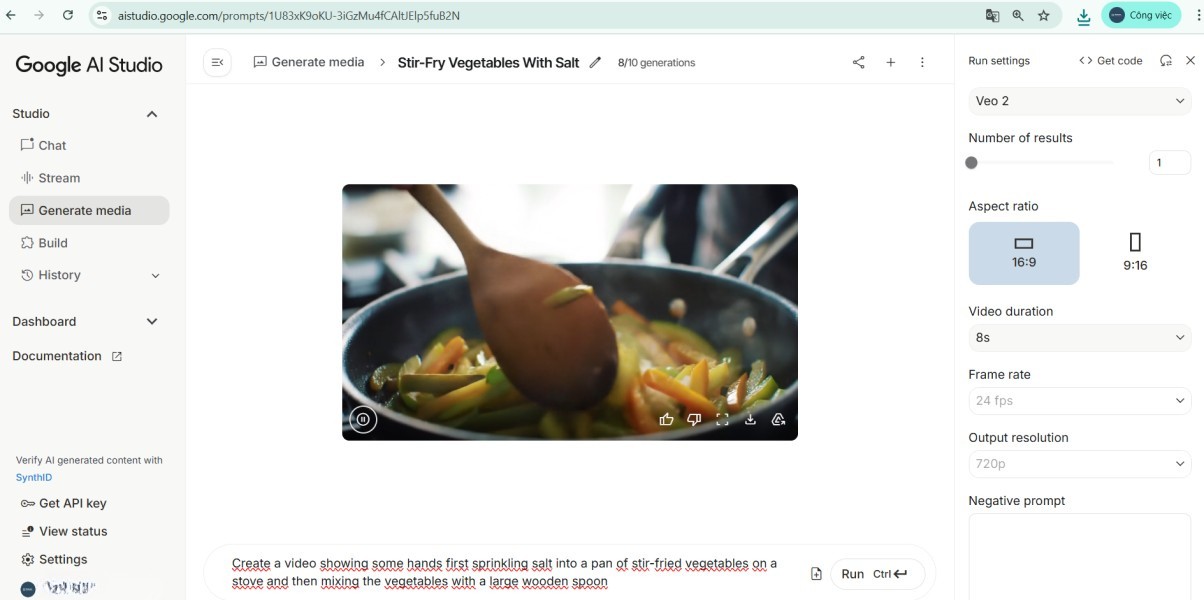
What is Google Veo?
Veo is Google's most advanced text-to-video AI model. Similar to its image generation counterpart, Veo is not a standalone app but a core technology that allows users to create high-quality videos from detailed descriptions.
What can you do with it?
- Rapid Video Production: Create short video clips, ads, or illustrative videos for social media without complex filming and editing.
- Script Visualization: Filmmakers and scriptwriters can quickly preview their ideas in video format.
- Dynamic Content Creation: Transform static ideas into engaging video content for marketing campaigns or educational lectures.
How to use it:
- Access https://aistudio.google.com/prompts/new_video.
- Enter a prompt detailing the scene, characters, actions, cinematic style, and even the desired audio.
- Google will use the Veo model to generate a video clip based on your request.
Pros:
- Creates high-quality video with a deep understanding of cinematic language.
- Delivers consistency and realism for characters and scenes.
Cons:
- Requires highly detailed prompts for the best results.
- As a new technology, it may be associated with costs in premium plans.
II. GOOGLE AI STUDIO - YOUR AI EXPERIMENTATION LAB
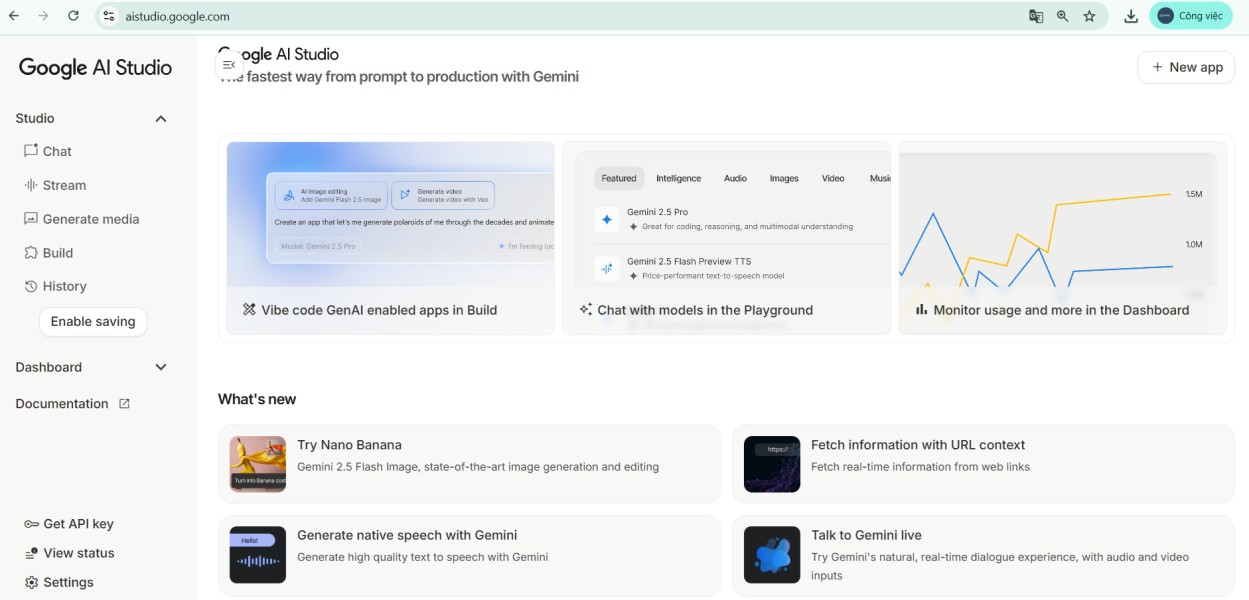
What is Google AI Studio?
Google AI Studio is a web-based integrated development environment (IDE) designed for developers and enthusiasts to quickly prototype, build, and deploy AI applications using Google's generative models, especially the Gemini API.
What can you do with it?
- Rapid Prototyping: Quickly test ideas and build AI-powered feature prototypes for your applications without deep infrastructure knowledge.
- Prompt Engineering: Experiment with different prompts and model parameters to achieve the desired output from generative models.
- Model Tuning: Fine-tune models with your own data to make them perform specific tasks more accurately and efficiently.
- Code Export: Export your work as code in various programming languages, making it easy to integrate into larger projects.
How to use it:
- Access: Go to https://aistudio.google.com and log in.
- Start a New Project: Choose to create a new prompt (e.g., Freeform, Chat, Structured) or use a template.
- Interact with the Model: Input your prompts, adjust parameters (like temperature, top-k), and see the model's response in real-time.
- Explore Features: Use tools to import data, tune the model, and generate code.
- Integrate: Once you're happy with the model's performance, export the code for use in your applications.
Pros:
- Developer-Friendly: Simplifies complex AI development processes for those with programming knowledge.
- Direct Access to Powerful Models: Work directly with cutting-edge AI like Gemini in a managed environment.
- Fast Iteration: Test and refine AI functionalities quickly, accelerating the development cycle.
Cons:
- Requires Technical Understanding: Not for casual users; a basic understanding of programming and AI concepts is needed.
- Learning Curve: While developer-friendly, there's still a learning curve for new AI models and APIs.
- Cost Considerations: While free tiers may be available, scaling up for larger projects can incur costs.
III. GOOGLE CLOUD AI PLATFORM - THE ENTERPRISE AI FOUNDATION
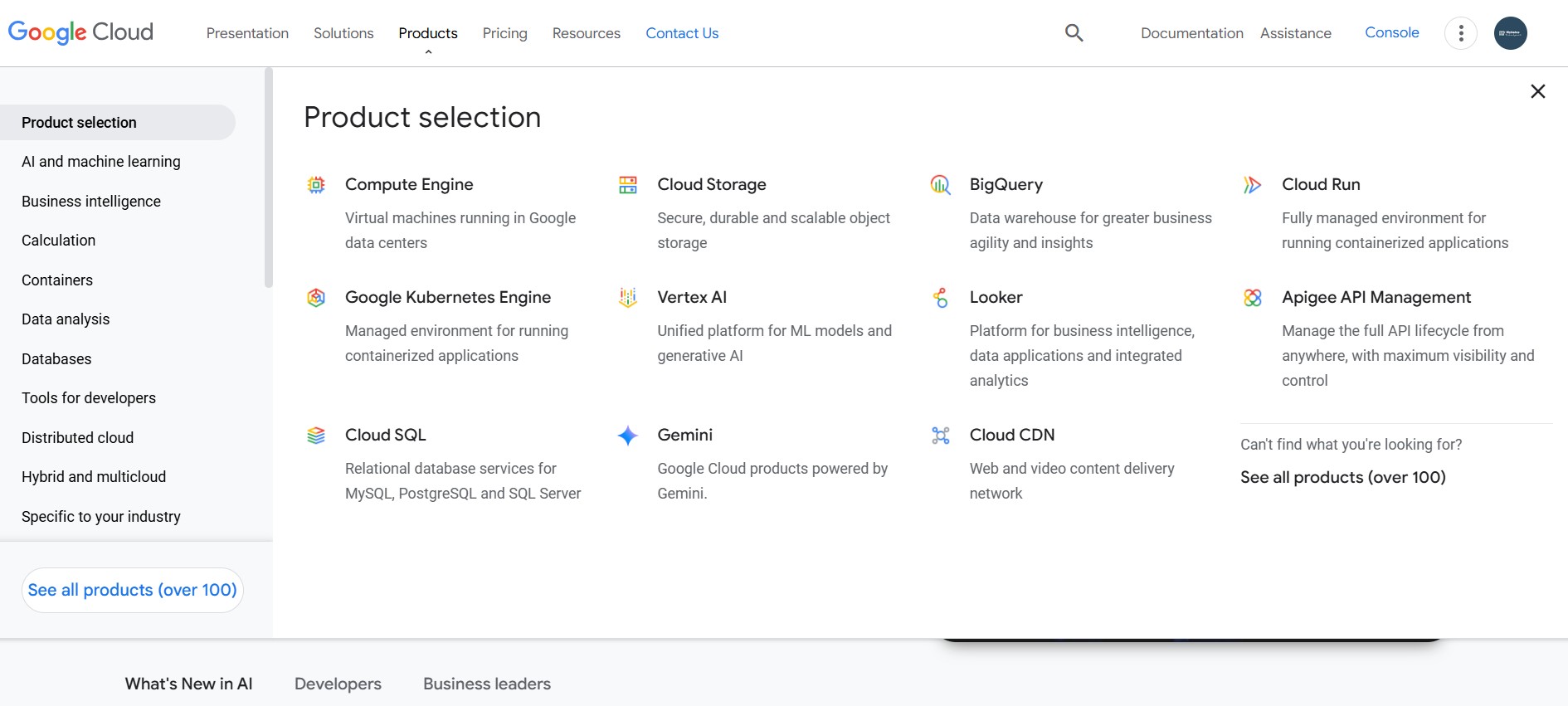
What is Google Cloud AI Platform?
It is a comprehensive suite of tools and services on Google Cloud designed for machine learning (ML) developers and data scientists to build, deploy, and manage their ML models. It provides everything needed for the end-to-end ML lifecycle.
What can you do with it?
- Custom ML Model Development: Build highly specialized machine learning models for unique business problems, from fraud detection to predictive maintenance.
- Big Data Analysis: Process and analyze massive datasets to extract insights that drive strategic decisions.
- Scalable Deployment: Deploy and manage ML models at scale, efficiently handling large volumes of requests.
- Specialized AI: Leverage pre-trained APIs for common tasks like natural language processing, vision AI, and recommendation engines, or build custom solutions.
How to use it (requires a Google Cloud account and expertise):
- Set up a Google Cloud Project: Create a project and enable the necessary APIs in the Google Cloud Console.
- Choose Your Service: Depending on your needs, use services like Vertex AI (unified ML platform), BigQuery ML, or pre-trained AI APIs.
- Develop/Train Models: Use tools like Vertex AI Workbench to train custom models or leverage AutoML for automated model building.
- Deploy and Manage: Deploy your trained models to endpoints for real-time predictions and monitor their performance.
Pros:
- Enterprise-Grade: Designed for robust, scalable, and secure AI solutions in a business environment.
- Comprehensive: Offers a wide range of services for every stage of the ML lifecycle.
- Integrated with Google Cloud: Seamlessly integrates with other Google Cloud services for data storage, processing, and analytics.
Cons:
- High Learning Curve: Requires significant technical expertise in machine learning, data science, and cloud computing.
- Cost Implications: Services are billed based on usage, which can be substantial for large-scale projects.
- Complex: Overwhelming for beginners or those with simple AI needs.
CONCLUSION: ADVANCED AI - UNLEASHING POWER FOR THE BOLD EXPLORER
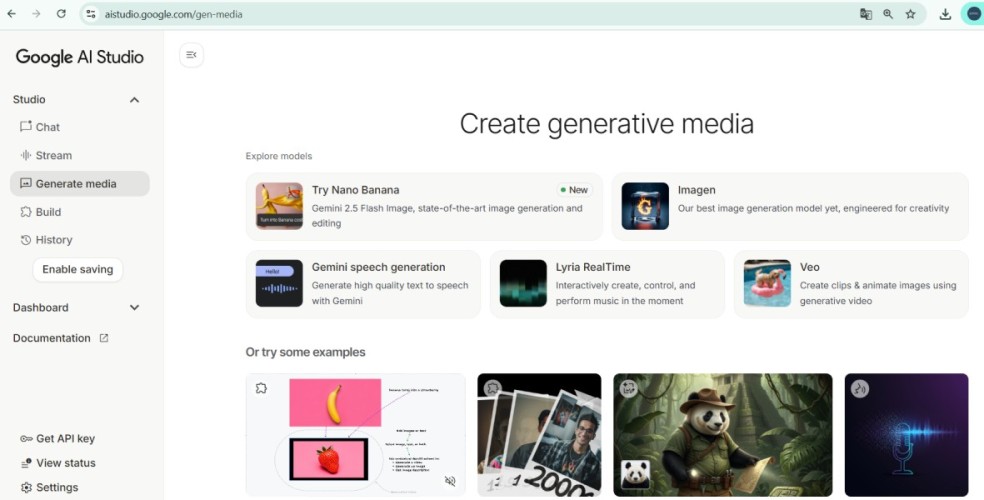
Google's AI ecosystem extends far beyond everyday assistance, offering powerful solutions for visual creation and robust AI development.
Whether you are a content creator looking to turn ideas into images and videos, or a developer aiming to build the next cutting-edge AI application, Google has the right tools for you.
Exploring and mastering these advanced AI technologies not only opens the door to limitless creativity but also equips you with invaluable skills in a world increasingly shaped by artificial intelligence.
See more: Study by AI: The secret of X2 performance & reduction of study time (A-Z instructions)